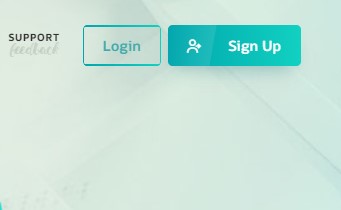
Open our website and login to your account using your username and password, if you enable 2FA, please enter 2FA code.

After logging in, click the "Purchase Contract" button in the navigation bar to enter the purchase page.
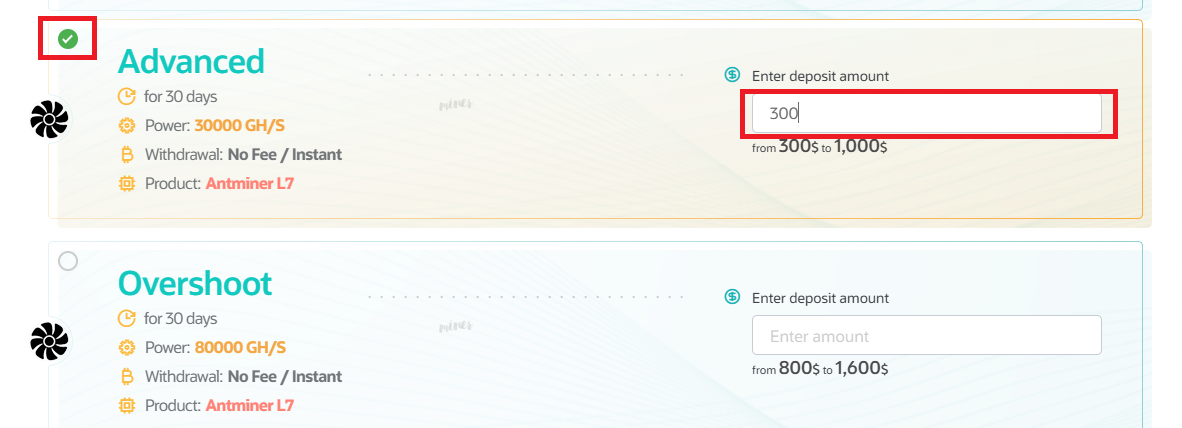
On the purchase page, you can click any suitable mining contract and select it, then enter the deposit amount.
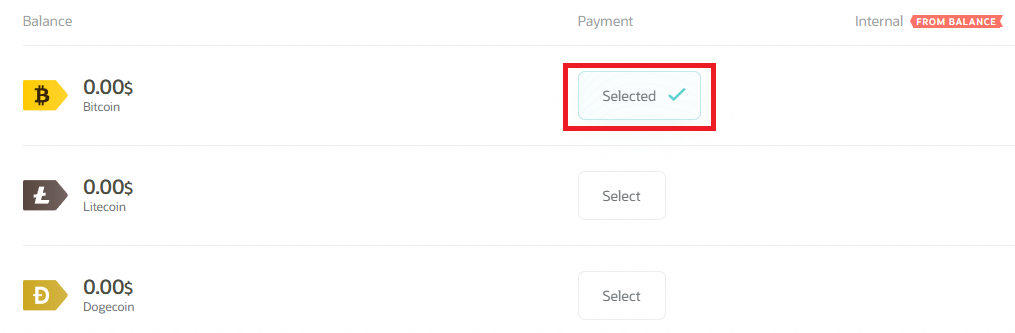
Choose your preferred payment method, such as BTC/ETH/LTC/BNB/Doge, etc. Also can paid from account balance. After confirming that all information is correct, click the "Next" button to confirm the purchase information.
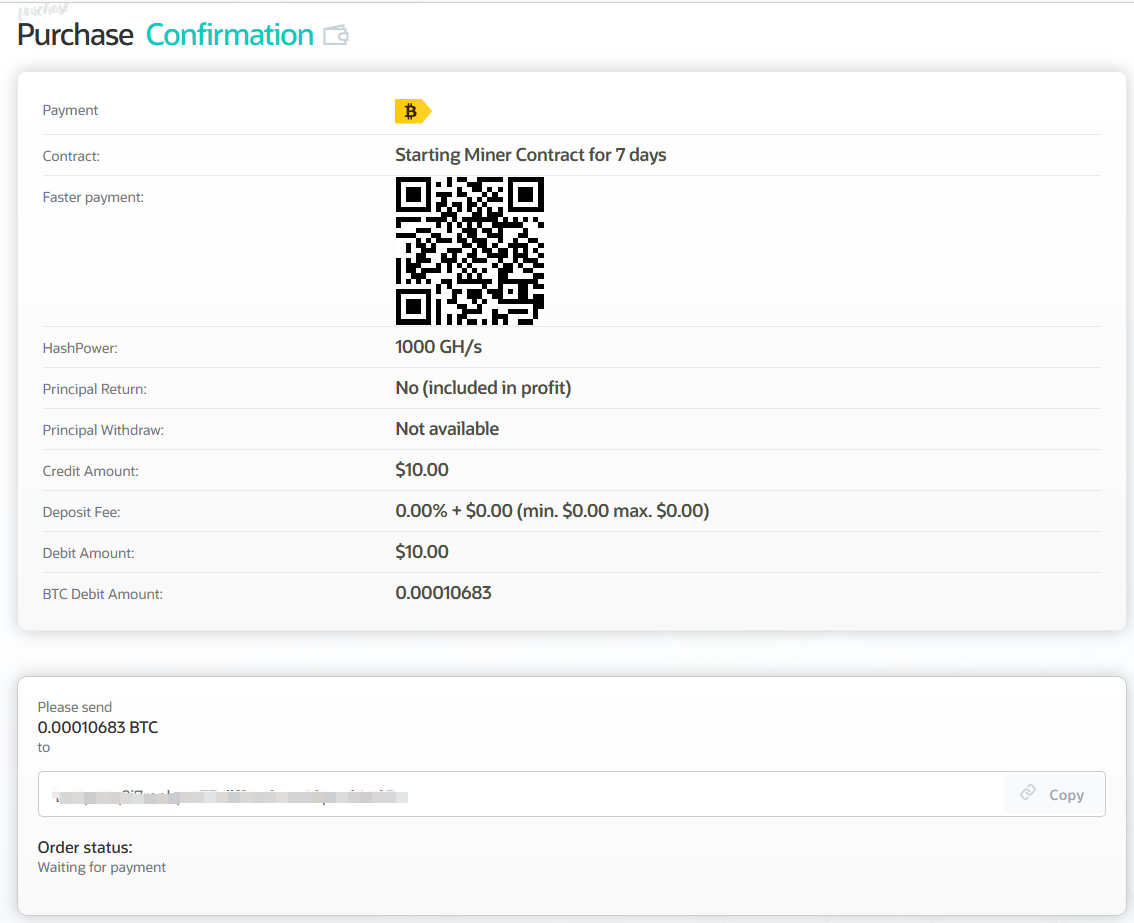
At last complete the purchase by transferring crypto to the wallet address displayed on the page. After your transfer is completed, you can close the page. The system will automatically confirm the purchase status and send a successful purchase email to your mailbox.
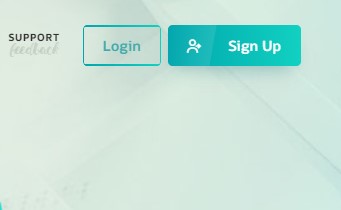
Open our website and login to your account using your username and password, if you enable 2FA, please enter 2FA code.
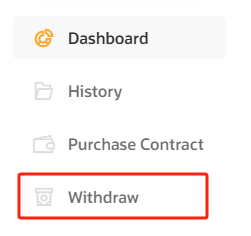
After logging in, click the "Withdraw" button in the navigation bar to enter the withdrawal page.
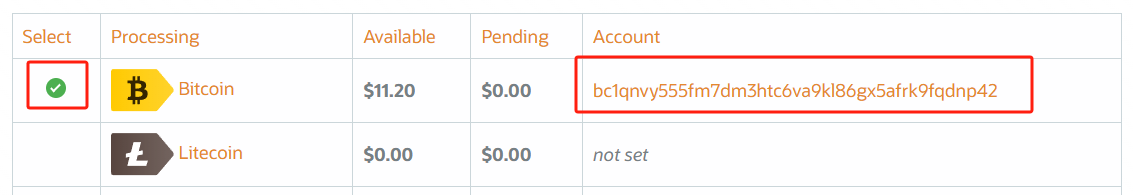
On the withdrawal page, select a withdrawal method with balance greater than the minimum withdrawal amount, and confirm that the withdrawal wallet address has been filled in.
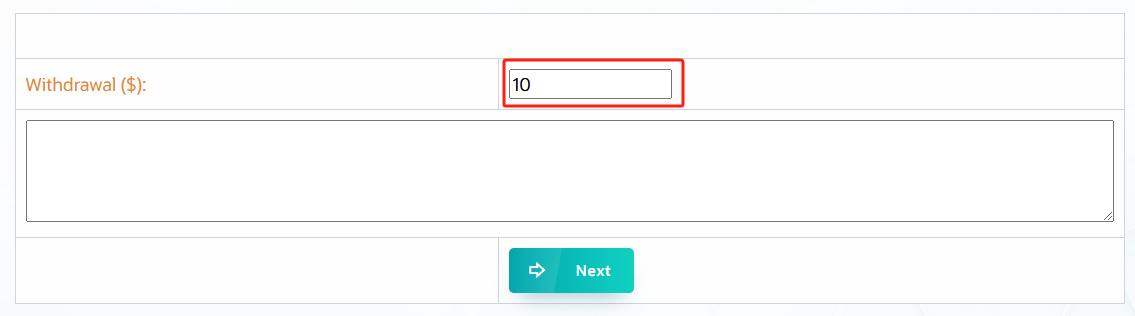
Enter the amount you want to withdraw, making sure it does not exceed your account balance.
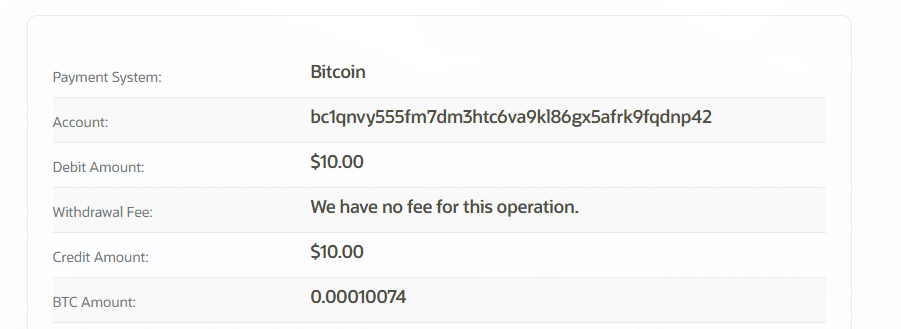
After confirming that all information is correct, click the "Submit" button to complete the withdrawal. The funds will be credited to your account within 3 confirmations(about 10-30 minutes).
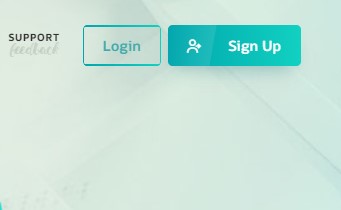
Open our website and click the "Sign Up" button in the navigation bar to enter the registration page.
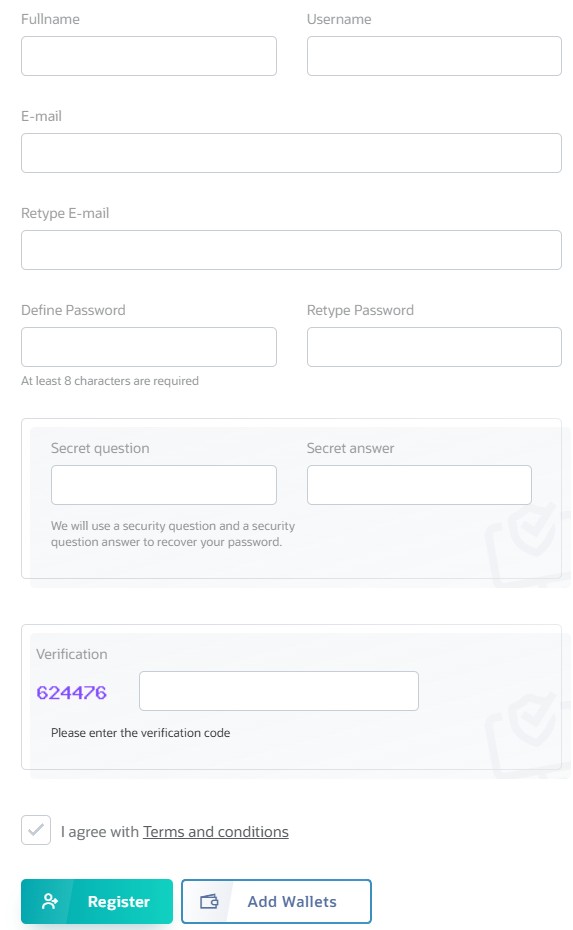
Fill in your personal information, including fullname, username, E-mail, password, and SQ/SA. At last click 'I agree with Terms and conditions' and then you can choose 'Register' or click 'Add Wallets'. If click 'Register' then account will Sign Up successful, but wallet address will empty, you need login your account and fill in wallet address.
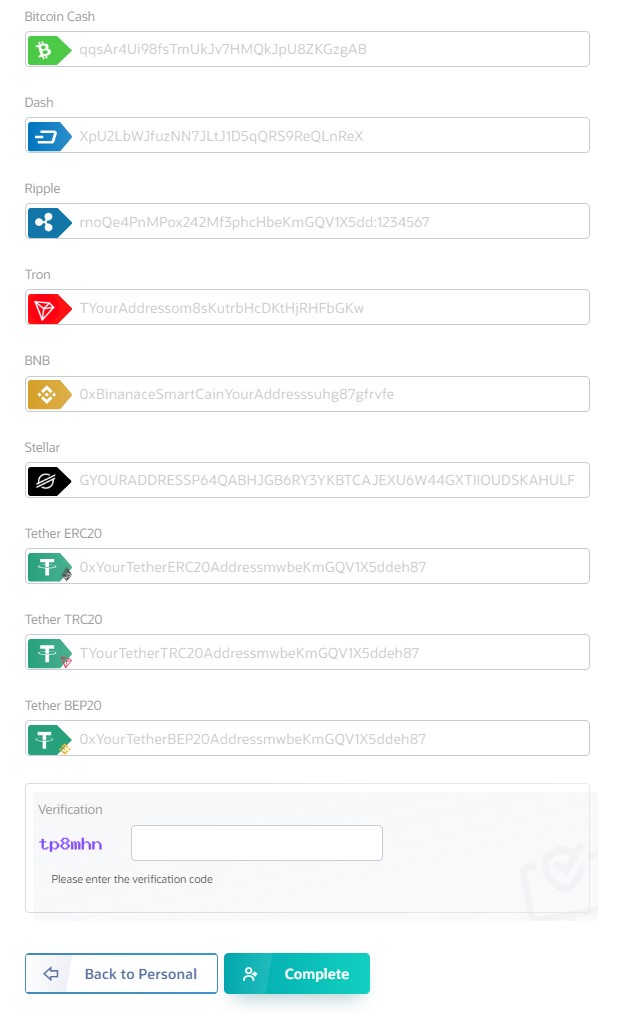
Select your wallet address and fill it in (no need to fill in all). After completing the above steps, fill in Verification Code, and click Complete, If you want change your personal information, you can click 'Back to Personal'.
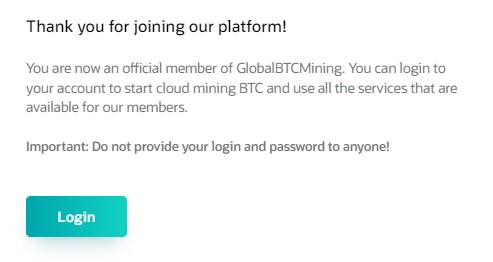
Click Complete, Sign Up successful, Website will display this Page.
 Bitcoin
Bitcoin
 Ethereum
Ethereum
 Dogecoin
Dogecoin
 Litecoin
Litecoin
 Dash
Dash
 Tether ERC20
Tether ERC20
 Tether TRC20
Tether TRC20
 BinanceCoin
BinanceCoin
 Binance USD
Binance USD
 Tron
Tron
 Ripple
Ripple
 Tether BEP20
Tether BEP20
 Stellar
Stellar
 Bitcoincash
Bitcoincash